What Networking Components Do You Need?
Easily Connect Devices in Your Home or Office
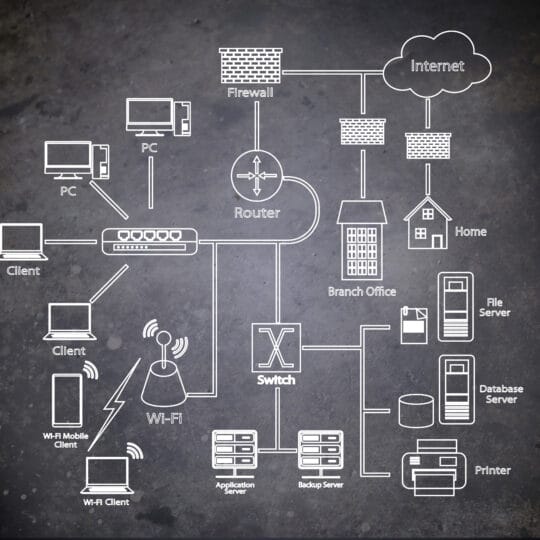
Setting up a shared computer system? There are just a few must-haves to configure. Learn what networking components you need to seamlessly sync devices, functions, and features of a shared system.
Basic Networking Components
Whether you’re working in an office and sharing data or working at home and want to sync resources like your printer and computer, setting up a shared network requires a few important components.
Server. Store your files, programs, and the network operating system itself in a secured server. Having it all in one digital space allows access to anyone in the network who’s granted permission. This host device could house different servers for files, emails, websites, and other important network data.
Clients. These are the devices that access the network. If you’re working within a private network, your work computer is already loaded with network data. You’ll use this device to access all of the shared resources.
Network Interface Card. If your computer is part of a network, it’s probably equipped with a special card that formats the shared data.
Operating System. Every computer has a local software system that allows a user to access programs and files. There’s also a network operating system that acts the same way but communicates throughout the devices connected to the same network.
Hub. This device splits a network connection into multiple computers and broadcasts data throughout the network.
Switch. Similar to a hub, this device transmits data throughout the network, only it focuses on a specific device address to send the message directly to the right port.
LAN Cable. Devices connect to the Internet or other devices through a Local Area Network cable. Even wireless devices need a router that’s wired into the network through a data or Ethernet cable.
Router. This device connects a LAN to an internet connection. When multiple devices want to share an Internet connection, they connect through a router. Both wired and wireless models offer a variety of setups, speeds, and costs.
Professional Network Configuration
Now that you’re familiar with the basics, you can decide what type of network you may need to fulfill your needs. If you need help setting up a secure network for a home or office, contact Security Five. Our experts can help you connect multiple devices through a single network to make your home or business run more efficiently.