The Most Important Networking Components
For Wired & Wireless Connections
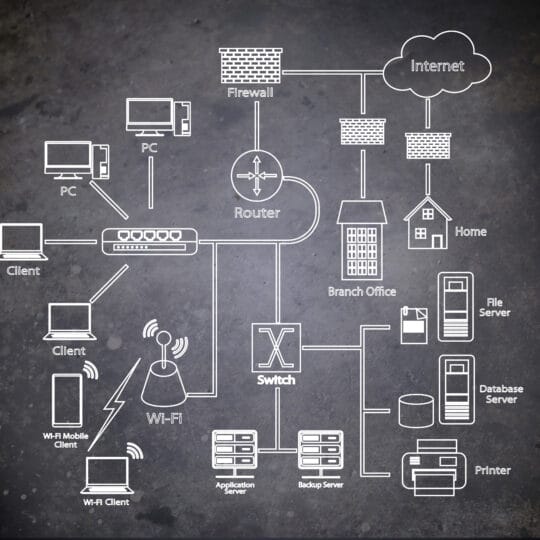
Whether you consider yourself a techie or not, you should familiarize yourself with the basic components of a computer network if you need one in your home or place of business. A computer network is a collection of devices—such as a computer, printer, or data storage device—designed to sync and share information. Discover what the most important networking components are and how they work together.
The Most Important Networking Components
Even if you have an IT department or plan to call one to help you set up a networking system, it’s a good idea to get familiar with the types of required components. You may not need all of the components listed below. These are the ones most frequently used to install network software.
- NIC. A Network Interface Card is part of the hardware that connects multiple computers to a network. A unique address is encoded on the card to identify the network. Wired NICs are installed in a computer’s motherboard and data is transferred through a cable. A wireless NIC has an antenna that makes a connection to the components over a wireless network. Many laptops typically contain a wireless NIC.
- Cable (not needed for a wireless network). Transfers data between devices through a wired connection. The most common are coaxial and fiber optic cables.
- Switch. A piece of hardware that connects multiple network devices. It quickly determines where data requests are coming from and need to go so the network runs smoothly.
- Router. Another piece of hardware that connects a LAN to an internet connection and enhances the overall performance of the network. It’s able to determine the safest and most reliable path for information to travel.
Professional Network Installation
Now that you’re a little more familiar with the components of a network, you can explore your options when it comes to device and data sharing. Whether you prefer a wired or wireless connection, setting up a network doesn’t have to be difficult, but it’s always easy to ask a pro for help. Contact Security Five for more information on the pros and cons of different networking components and how you can create the most reliable network connection for your home or business.